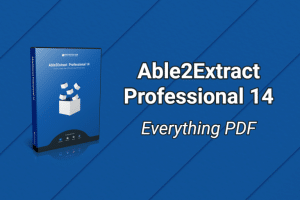Converting Pdfs has never been easier with ABLE2EXTRACT PROFESSIONAL 14.
Buy directly in South Africa from Acumen Technologies
Converting, creating, editing, and signing PDFs has never been easier!
There is no alternative to a complete desktop PDF software solution when it comes to working
with PDF files. It is a must-have tool in every business environment, because it simplifies and
speeds up the process of manipulating data locked down in the most popular digital file format
for sharing and archiving documents.
Able2Extract Professional 14 has all it takes to accomplish every possible PDF task smoothly,
and the latest version offers upgrades and improvements that make this product an ultimate
solution to any business professional’s PDF needs.
New Features in Able2Extract Professional 14
Sign pdf documents.
Create and add electronic and digital signatures to your PDF documents in a matter of
seconds. You no longer need to waste your time on printing, signing by hand and scanning
your documents. Easily sign important PDFs directly on your desktop. With the new Sign PDF
tool, you can insert electronic signatures to PDF by typing it out, drawing a signature or
adding a signature image. You can even sign important PDF documents with digital
(cryptographic) signatures that can be verified for their authenticity.
Verify Digital Signatures
Verify the authenticity of PDF documents that have digital signatures. Able2Extract
Professional 14 allows you to check whether the digital (cryptographic) signature is authentic
or not by viewing the signature validation status in the document tab. Make sure that the
document was signed by an authorized source, check the time of signing and establish if any
modifications were made to the document after it was signed. Now, you can rest assured
that the security of your business PDF documents is not compromised.
Enhance PDF to Excel Conversion with Smart Templates
Get even more control over PDF to Excel conversion with AI-powered Smart Templates.
Smart Templates allow you to automatically extract relevant table data from PDF documents
to Excel and CSV formats with minimal effort. You can train custom Excel templates that help
Able2Extract Professional to locate and convert PDF tables that match the table structure
stored in a Smart Template. Able2Extract Professional 14 is advanced enough to accurately
extract the data you need no matter the size or position of the table in your PDF document
Automate Batch Conversion with Master Templates
Batch convert PDF to Excel and CSV like never before using the Master Templates. Enjoy the
speed of Batch conversion, and the effectiveness of Custom Templates merged into one
powerful conversion feature. Thanks to the machine learning engine, you can now create
distinct document categories and train a Master Template that Able2Extract Professional 14
can use to automatically match each PDF file in the batch queue to the relevant category and
convert it using a category-specific conversion templateAutomate Batch Conversion with Master Templates
Create Better PDF Forms
Create professional-looking PDF forms that conform to business standards using
Able2Extract Professional 14. The new and improved PDF form editor gives you even more
control over form fields placement. Create and position PDF form fields exactly where you
want by aligning and centering them with pinpoint precision. Now you can make sure that
your business PDF forms are perfectly formatted every single time.
COMPARE Able2Extract to Adobe Acrobat
Able2Extract Professional vs. Adobe Acrobat Pro DCAble2Extract Professional vs. Adobe Acrobat Pro DC
CHECK OUT THE VIDEO
Converting Pdfs has never been so affordable and easy to do.
Contact Acumen Technologies below for single or multi user licence prices
Contact Form